This week, we continue with our series on rebuilding TFM support for the PMDG 737 aircraft. In week four, we will cover the flight controls and the navigation/displays panels. Before we get started, a quick reminder that there are plenty of websites that show how the 737’s panels are used.
Flight controls panel
The flight controls panel has two parts. The top section that contains the controls to manipulate, and a bottom section that holds the indicators. Below are the shortcuts for the flight controls panel.
- ALT+ A – Captains controls, or control A.
- ALT+B – F/O controls, or control B.
- ALT+P – Spoiler A.
- ALT+O – Spoiler B.
- ALT+Y – Yaw damper.
- ALT+N – Alternat flaps armed on/off.
- ALT+F – Alternat flaps position switch.
- ALT+1 – ALT+0 – the different indicators for this panel.
Navigation/Displays panel
The navigation/displays panel is fairly simple. It has no indicators and only 5 switches. Below are the keyboard shortcuts.
- ALT+V – VHF navigation selector switch
- ALT+I – IRU selector switch.
- ALT+F – FMC selector switch.
- ALT+S – Source selector switch.
- ALT+C – Control pane selector switch.
To report bugs and new features, while TFM is running, press right bracket (]), then CTRL+SHIFT+I to open the issue queue. Take a look at other bug reports/feature requests before posting a new one. If one similar to your own idea exists, comment on that one before creating a new one. Have questions or want to get started? Fill out the contact form and we will get back with you soon.
Discover more from Talking Flight Monitor
Subscribe to get the latest posts sent to your email.